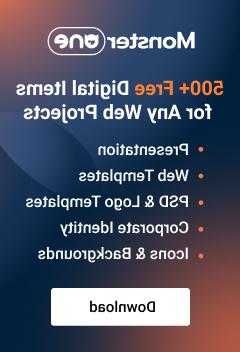- Web templates
- E-commerce Templates
- CMS & Blog Templates
- Facebook Templates
- Website Builders
What is Gravatar and why you should start using it right away
April 23, 2018
Nice to see you folks!
I have prepared such a common and rare topic among WordPress users to investigate. I guess, everybody has ever inquired yourself about that small icon in front of the comments you leave across the world wide web. Some people enjoy it, some of them do not like any identification. So, a question comes What is this and how to turn it on/off?, Why do I need it?. That small icon is known as Gravatar. We are going to learn its purpose in this article.
First of all, let’s reveal some historical moments about Gravatar origin. Initially, it is emerged from Avatar, a small picture which is associated with a particular user. Simply, it shows your face through some photo or image. When it comes to Gravatar, you are able to select a graphic icon that represents you in a better way. In most cases, Gravatar is related to Gamers’ society. However, blogs are attached to this point as well. It is much more easier to recognize somebody with an avatar in World Wide Web than communicating with an anonymous person. Avatar settings are usually located in user’s profile where you can change it. In case registration is not required, that is where Gravatar is used. Let’s go further with Gravatar.
I suppose that everyone starts getting the point what Gravatar means. Basically, that is a global version of avatar generated by a system which comes from Gravatar servers. Once you leave a comment without registration, you are automatically assigned to one specific graphic icon. That is exactly where Gravatar appears. The feature stands for recognizing this or that person throughout the Web. Some of the registered users enjoy their gravatars and prefer to leave it as it is.
You may still think about its purpose and how it influences your activities. It helps to get yourself identified among the others. If you are an active user and leave a trace on numerous websites, people might start recognize you very soon, and, eventually, visit your website. Moreover, it is more pleasure and confidence to collaborate with an identified person than unknown one. Besides, Gravatar gives more color and power to your comment. So that you can make it outstanding this way.
Gravatar is free, by the way. You can get it at Gravatar’s website, just follow this link http://www.gravatar.com. Press Create your own Gravatar button.
Enter email usually used for blog comments or any other activity on the Web. Create user name and password and click Continue button.
Confirm your email address and select the image of yourself, your business label or anything else and set it as Gravatar.
This option is populated in the WordPress themes where you can select general Gravatar for users. Navigate to Users>All users>Select one of them.. In our case, the user is called admin.
Add the needed picture and update your profile.
Discover more options at Gravatar’s website and choose your own true colors! I wish you a good luck!