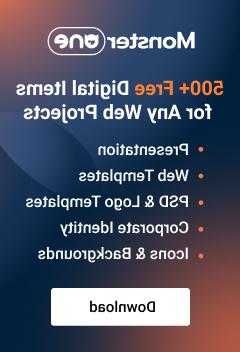- Web templates
- E-commerce Templates
- CMS & Blog Templates
- Facebook Templates
- Website Builders
Landing Page HTML templates with builder. How to set up contact form
April 20, 2016
This tutorial will show how to set up contact form in Landing Page HTML templates with builder.
Landing Page HTML templates with builder. How to set up contact formIn order to set up contact form, you should perform the following steps:
-
First of all, log into the cPanel dashboard or open your FTP connection. It will lead you to the File Manager or folder structure of the template.
-
In order to manage your contact form, please open bat folder and check rd-mailform.php file:

-
Locate the following line: $recipients = ‘#’; and replace the # sign with your actual e-mail address:

-
After this, click the Save button in the upper right corner of the screen. Send a test email using website contact form.
-
Go back to your website and refresh the page with form that you have changed. Now we can see that editing was successful.
Feel free to check the detailed video tutorial below:
Landing Page HTML templates with builder. How to set up contact form