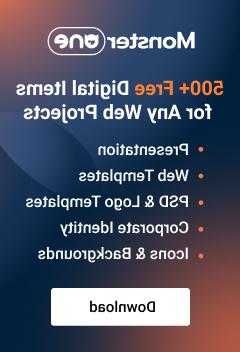- Web templates
- E-commerce Templates
- CMS & Blog Templates
- Facebook Templates
- Website Builders
Shopify. How to add text, images or video to the front page
January 12, 2016
We are glad to present you a tutorial that will show you how to add text, images or video to the homepage in Shopify store.
Shopify. How to add text, images or video to the front page
In order to add text, images or video to the homepage, you should perform the following steps:
-
Log into the Shopify Admin with your login credentials.
-
Click on Online Store -> Pages, add a new page:
-
In Title and Content fields specify page title and page content:
-
Click on image sign to add the image to the page and video sign in order to add video:
-
Save the changes.
-
Navigate to Online Store -> Themes:
-
Click on three bold dots and choose ‘Edit HTML/CSS’:
-
Select the index.liquid file from the left sidebar and click on it:
-
Put the code {{ pages.test.content }} there but instead of test put the name of the page that you have created before:
-
Refresh the browser to see your content in the homepage.
Now you know how to add text, images or video to the homepage.
Feel free to check the detailed video tutorial below: