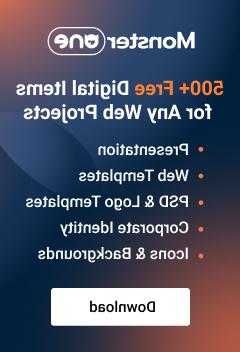- Web templates
- E-commerce Templates
- CMS & Blog Templates
- Facebook Templates
- Website Builders
Shopify. How to comment out the liquid code
November 9, 2015
We are glad to present you a tutorial that will show you how to comment out liquid code in Shopify.
Shopify. How to comment out the liquid code
In order to comment out the liquid code, you should perform the following steps:
-
Log into the Shopify Admin with your login credentials.
-
Navigate to Online Store -> Themes:
-
Click on three bold dots and choose ‘Edit HTML/CSS’:
-
Select the liquid file from the left sidebar and click on it.
-
In order to comment out the needed part of the code, put the {% comment %} tag before needed code and {% endcomment %} tag after it.
-
Then click ‘Save’ at the top right:
Now you know how to comment out liquid code in Shopify.
Feel free to check the detailed video tutorial below:
Shopify. How to comment out the liquid code
Shopify Business Startup Kit
If you have long wanted to start selling your products through your own online store, then this time has come. With this service, your business will reach a new level.
What about the crucial advantages, we should mention the following features:- in just 3 days you’ll get a store, which is ready to-go-live;
- the tech support is available 24/7;
- in order to run the store you’ll receive five essential apps;
- The Shopify trial on the house is free during the first month.
How to set up a dropshipping business?
Look through our instruction below to do it as efficiently as possible:- First of all, choose and buy an appropriate theme. In our case, it’s a Shopify Business Startup Kit.
- Secondly, give us all the information about the products, services, and other clue facts about your store.
- At last, wait for two or three days to receive the ready-to-go Shopify store. As a bonus, the premium support for 30 days is included.
This set of development services for the Shopify store is ideal to start a dropshipping business with the greatest success and the least waste of time.
What do we offer to create a successful store?
To launch a good online store with all the necessary functions, we provide our customers with:
Creation & Customization
After your store’s registered, you may transfer it to the Shopify account whenever you want. To set up the Shopify store and to the configuration, it as well may be performed according to your needs.
Installation of Clue Information and Content
The setup service of the Shopify stores includes the setting up of all the necessary content. It may include products, services that you provided, catalog of images, website and social networking pages, content, etc.
Obligatory Installation of Apps
SEO Image Optimizer, Oberlo, Product Reviews, GDPR Cookie Consent Banner – all these apps and some others are included in the Shopify Business Kit.